Once you have decided on the time period and programmatic scope of your analysis, you can begin gathering the relevant data accordingly.
Next In: Nonprofit Cost Analysis Toolkit
Spend a few minutes double-checking the numbers to make sure that you haven’t missed any of the costs during the allocation, and that everything makes intuitive sense. Conduct these four simple checks:
1. Check to see that all costs have been allocated:To do this, sum up the allocated costs for all program areas and make sure that the sum is the same as the total original costs (direct plus indirect costs).
Example:
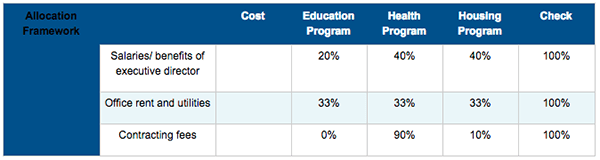
3. Check job descriptions/rosters against your cost allocation:
Ensure that you have accounted for all staff members’ time (including part-time staff and contractors/consultants).
4. Verify the logic of your results:For each program, do the biggest cost allocations make sense to you? Across programs, do the relative proportions of each cost category make sense? For a more detailed example, see:

