In every nonprofit larger than a conference room, decision making gets harder, slower, and messier over time. Who made that decision? Why wasn’t I involved? Did we even decide? Will we ever decide? Almost anyone who’s spent much time working in an organization can give examples of when a decision process was frustrating, or when it wasn’t clear there was any process at all.
Thinking through a decision-making process can’t guarantee wisdom, but it can set you up for success by answering critical questions that are on everyone’s mind:
- What are we deciding? Is it one decision, or multiple smaller decisions?
- Who should be involved and what role should they play?
- How will we make the decision? What process will we use, what criteria will help us decide among options, and how will we communicate and follow through?
- When does the decision need to get made?
This article focuses on a tool for addressing one of those questions: who should be involved and what role should they play? This decision-making tool is RAPID®, developed by Bain & Company and used by a range of nonprofits, including The Bridgespan Group, to make significant decisions.
RAPID is a way to assign roles in a decision process. It helps clarify who provides input to a decision, who shapes the decision and ultimately decides on it, and who carries out the decision once it is made. Over the years, we’ve helped scores of nonprofits and NGOs learn about RAPID and use it in their organizations. We’ve found it to be highly effective, and also easily adaptable to different situations, team sizes, and types of organizations. As discussed below, and in “Five Ways that Nonprofits Can Make Decision Making More Inclusive—and More Effective,” it can also be used to make decisions more inclusive.
Two important caveats. RAPID is an acronym—an easy way to think about five important roles in most decision processes (Recommend, Agree, Perform, provide Input, and Decide)—but the acronym doesn’t specify the order in which things should be done. And the name “RAPID” may imply that speed is paramount, but the intent of the tool is to help organizations make decisions with clarity and accountability—at the appropriate speed, not necessarily as quickly as it can.
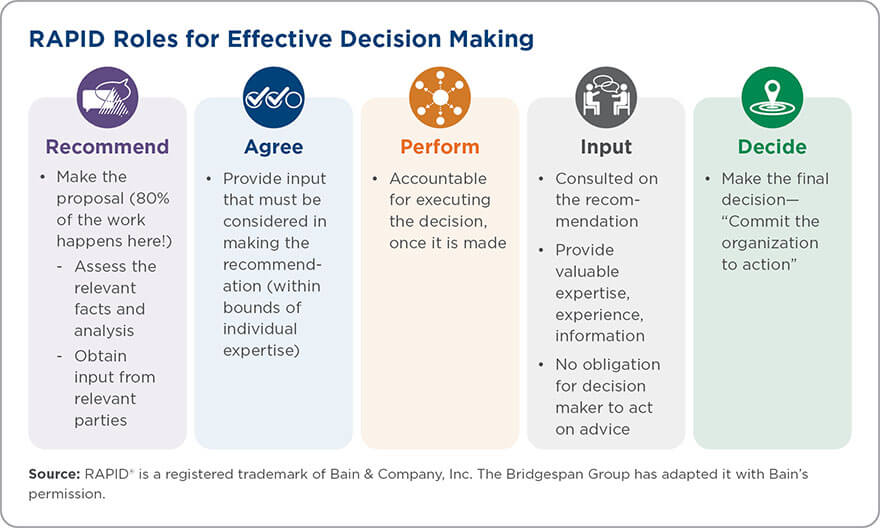
The Roles in RAPID
Recommend: The person who holds the R, the Recommender, runs the decision process, gathering relevant input and developing a formal recommendation for whomever has the D. It is a role with a lot of influence, and assigning someone the R makes room for another significant voice to shape the decision. The Recommender should have broad access to relevant information, and credibility with those who have the I and the D. We often say that this is where the bulk of the work to make a decision happens. The Recommender may be an individual or a task force (again, with a clear understanding as to how it will address disagreement in its ranks).
Download a guided exercise to help your leadership team get started with RAPID decision making.
DownloadAgree: The A stands for Agree, and while it is only applied to some decisions, individuals with this role must agree with the final recommendation. Think of the CFO who tells you how much the budget allows you to spend, the lawyer who outlines the legal constraints of a contract, or the engineer who specifies the required structural improvements to a building. To have the A means helping the Recommender get to a viable recommendation, not to veto a decision after it has been made. It is a specialized role that should be used sparingly, and limited to the individual’s role and expertise.
Perform: This is the person or team that will carry out the decision once it is made. Most of us have seen decisions where those tasked with bringing it to life weren’t adequately consulted in advance—and the sad consequences that can flow from that omission. So it’s usually a good idea to identify who has the P early in the process, where possible. By also assigning them an I, they can help with upfront planning and ensure that implementation concerns are factored into the recommendation. When that happens, they’re also more likely to buy into the decision that is ultimately made.
In some processes, including ones involving small teams or less complex decisions, the same person may have multiple roles. For example, a program manager may not only have the R but also be responsible for bringing the decision to life (i.e., they have the P). Or an associate director may hold the D and also shepherd the decision process as the R. But that doesn’t mean the individual can act unilaterally—when the same individual has the D and R it’s especially important to develop a recommendation that factors in and weighs necessary inputs.
Input: This role refers to the people who provide information and advice to the Recommender. Often, many people have the I, including those who have important knowledge or expertise, or might be significantly impacted by the decision. The idea is to make sure the Recommender has a full view of the decision and its implications before making a recommendation. Input can also come from beyond the organization itself—from constituents, partners, or outside experts. When input is candid and forthright, it includes thoughtful perspectives and critical information—and it may not always be consistent. Ultimately, the Recommender will determine how to weigh conflicting points of view. When done well, input can be a vital part of creating a more inclusive and effective decision process. However, when input is poorly gathered or inadequately considered, it can feel like it’s mainly for show—like they don’t really want to know what you think.
Decide: This role goes to the person who makes the decision and commits the organization to action. Ideally, whoever “has the D” has a strong understanding of the trade-offs associated with the decision, and sits as close to where the decision will be implemented as possible. If the D is held by a group (for example, in most nonprofits the board of directors has the D on hiring and firing the executive director), the group should clarify in advance how the group will exercise its decision authority (e.g., majority vote? consensus, with the chair deciding if members cannot get aligned?). In organizations that regularly use RAPID, you will often hear someone ask, “Who has the D?” But don’t get fooled into thinking that it’s the only important role in the process.
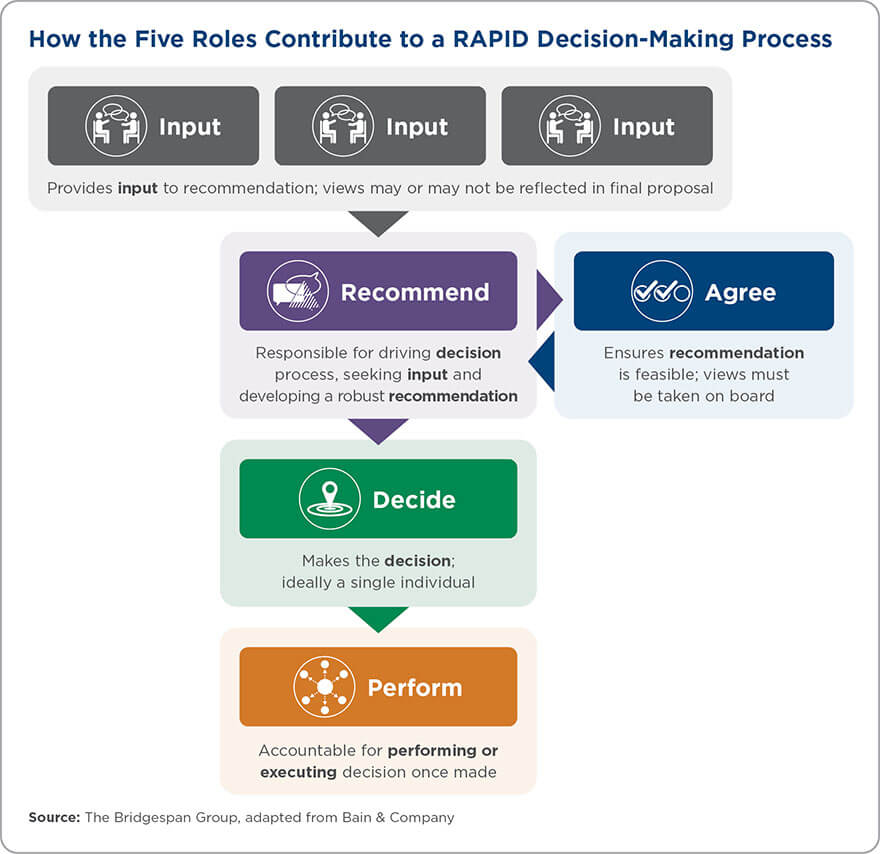
An Example of RAPID in Action
Imagine a youth services nonprofit with three sites that expects to add at least one new site every couple of years. The organization hasn’t used RAPID before, but in the past, new site decisions have generated a fair amount of tension among team members. So it set up a RAPID decision process for adding a new site and figuring out the timeline on when the site will open.
Here’s how the nonprofit might assign roles using RAPID. (The steps are listed in the typical order in which a decision using RAPID is made.)
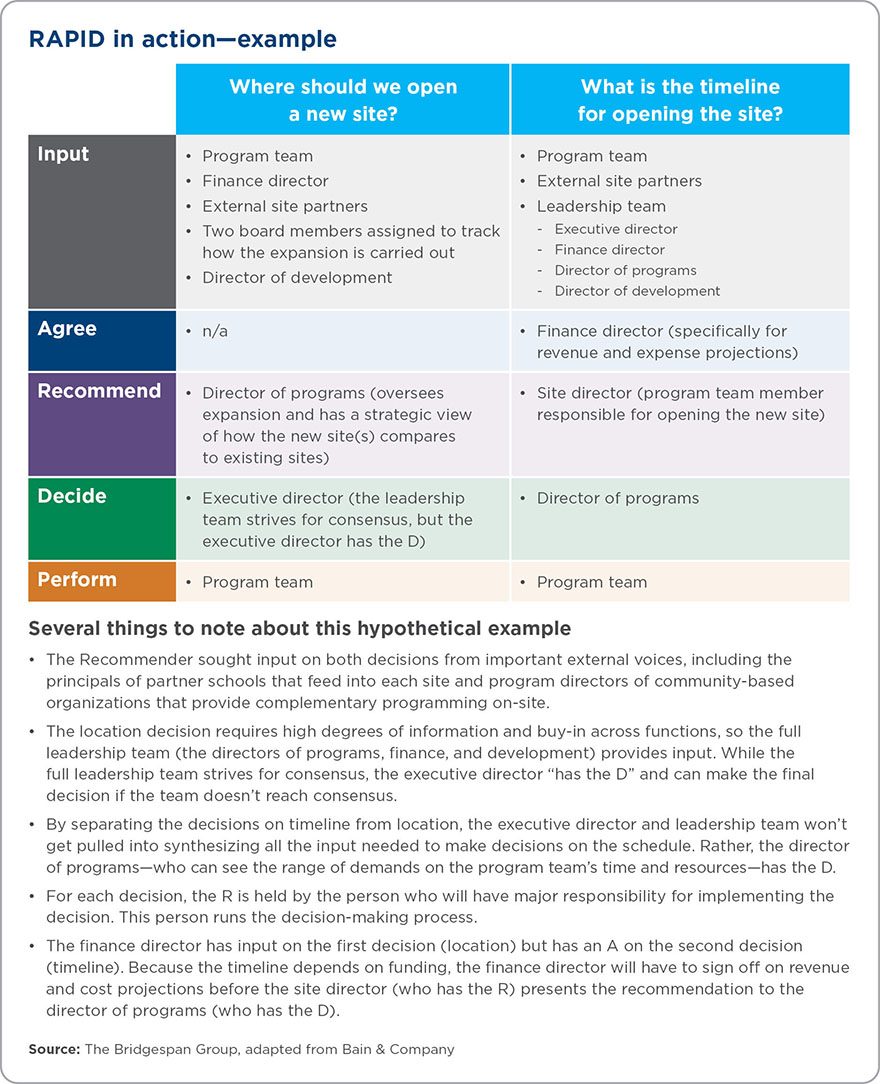
The Benefits of Using RAPID
RAPID can provide clarity for leaders and staff on who is accountable for a decision, who is involved, and what their roles are. It can also support a shared understanding across the organization of how different types of decisions are made. Many organizations that use RAPID train their entire staff in how it works, and make it part of the onboarding process for new employees. This, in turn, creates a shared vocabulary across the organization that can help teams approach decision roles using the same language and tools.
Organizations that adopt RAPID typically focus on their most important decisions: those that are made regularly and others that are of strategic importance. RAPID can make some repeated decisions more efficient—hiring a case manager, adding elements to a curriculum or program, making budget decisions—by making explicit the repeatable roles team members play. RAPID is also valuable for important one-time decisions, those key moments that will shape your organization’s future. Those decisions might call for more emphasis on including the right stakeholders in the right roles.
While the RAPID tool does not automatically translate to more inclusive decision making, it can help more team members see who is involved, and give the leadership team an opportunity to open the process up by broadening the scope of input to include line staff, clients, or external partners; empowering teams beyond the leadership team to run their own decision process for certain decisions; and pushing decisions closer to those who will carry them out day to day. If you’re trying to distribute power more broadly in an organization, RAPID is one of the best ways to lay out how this will actually happen.
Including the right input often leads to better information, better decisions, and the kind of buy-in that supports implementation. Added perspectives from a truly diverse set of stakeholders—across lines of race, ethnicity, gender, and other markers of identity—can help reduce bias in decision making and shine a light on blind spots rooted in an organization’s culture and hierarchy.
RAPID can bring clarity to decision processes that were once murky and ambiguous. But the light it shines will be brighter if you communicate as you go—by keeping staff and other stakeholders informed along the way, documenting and sharing input, and informing people promptly about what was decided and why.
Over time, an organization will develop new muscles and the approach will become intuitive to team members. They can clarify roles on the fly for decisions that don’t need a formal RAPID process. We’ve seen teams start to discuss a decision in a meeting and, when the process becomes fuzzy, pause to ask, “Time-out. What decision are we discussing? Who has the ‘D’? Are we looking to provide input from the group today or to make a decision?” In less than five minutes, everyone in the room is reading from the same page. This is the power of a shared vocabulary.
What to Watch Out For
For nonprofits beginning to use a decision process with a structured tool like RAPID, it’s also important to consider the challenges that might crop up, particularly at first, and how they can be mitigated over time.
In mapping how decisions are made, RAPID exposes the ways in which power flows through the organization. Articulating a decision-making process makes any hierarchy more transparent—and not everyone loves hierarchy. Also, some leaders prefer to leave control of certain issues ambiguous. For example, what constitutes a strategic change that needs to go to the board, versus a decision that is within the purview of the executive director? RAPID requires creating a shared understanding on these types of questions.
RAPID can set in motion shifts in power, as some cede authority and others engage more deeply.
Giving up the D really means giving up the D (and the executive director or board chair who keeps a veto “in their pocket” for decisions they don’t like has not actually ceded decision-making power). As a best practice, the D should sit with the person who has visibility into the trade-offs of a decision, but is otherwise closest to having to carry the decision forward. Sometimes this can mean pushing a decision down to middle managers or other staff—and away from the leadership team. As decision power shifts, leaders can set up these new decision makers for success by providing more access to information, or helping develop in advance the criteria or frameworks within which decisions can be made. This requires investment by new and old decision makers alike but will also lead to greater learning across the organization.
Getting input right is a balancing act. It’s important to hear a range of perspectives, but for many decisions that doesn’t need to be everybody. Input should be a valued role, not a burden. And there is a difference between seeking input and informing stakeholders about a decision that has been made. It helps to be clear about that when communicating with stakeholders.
* * *
Many nonprofits and NGOs find RAPID a valuable way to bring clarity and accountability to how decisions are made. But, your organization will likely need time to build its RAPID muscle.
One way to do this is to start with one decision or one type of decision, and try applying RAPID to the process. To help organizations get started, there is the “Conversation Starter: Getting Started with RAPID Decision Making” on The Bridgespan Group website to guide a leadership team through applying RAPID to a decision. Based on how it goes, the team can reflect on the learnings and assign roles for the next decision—assured by the knowledge that, yes, there is indeed a process for decisions.
Decision-Making Resources
Using RAPID to achieve greater decision role clarity can be transformational, but there are additional considerations for effective decision making, beyond roles, which your team may want to explore. For further reading, check out:
- Bridgespan’s “Decision-Making Best Practices Checklist” helps teams consider equity during decision making, clarify roles and expectations of those involved in decisions, and ensure transparency throughout the process.
- Bain & Company’s Decision Insights series expands further on the topics raised here, including:
- “Great Decisions—Not a Solo Performance” explores the critical roles of RAPID beyond “the D,” and what it takes to do them well.
- “Shape Your Company’s Decision Style—and Behaviors” explores decision styles and how organizations can change them.
- “Set Up Your Most Important Decisions for Success” explores critical questions a team can ask to reset its approach to decision-making.
- Bridgespan’s “Five Ways that Nonprofits Can Make Decision Making More Inclusive—and More Effective” makes the case for being more intentional about inclusion in decision processes.
- When you’re ready to apply these tools in your work, check out our “Conversation Starter: Getting Started with RAPID Decision Making” for a guided exercise to help your leadership team get started.
The authors thank Marcia Blenko, partner at Bain & Co, for her invaluable contributions.
Download the Conversation Starter: Getting Started with RAPID Decision Making
Clarifying roles—who should be involved, and what role they should play—is a critical part of effective decision making. While it’s not the silver bullet solution for every decision-making challenge, the RAPID®1 framework can help your team create a shared language for decision roles and bring transparency to your decision processes.
To download the "Conversation Starter: Getting Started with RAPID Decision Making," please fill out the form below. We use the information we collect to help us improve our content and to inform our funders about the impact of our work. We will never share your personal information with any third party without your permission.
If you'd rather not share your information, you can download a PDF version directly. Thank you!





