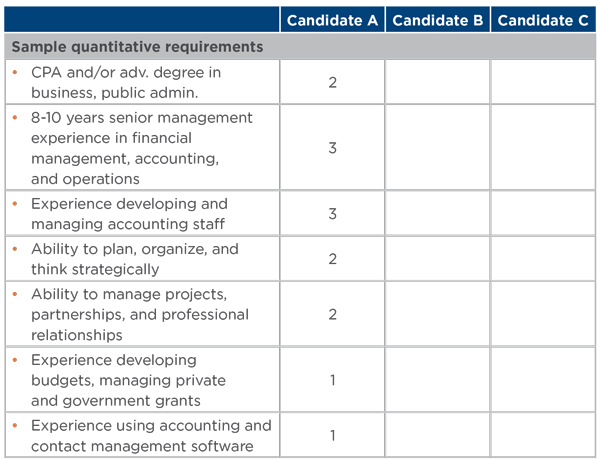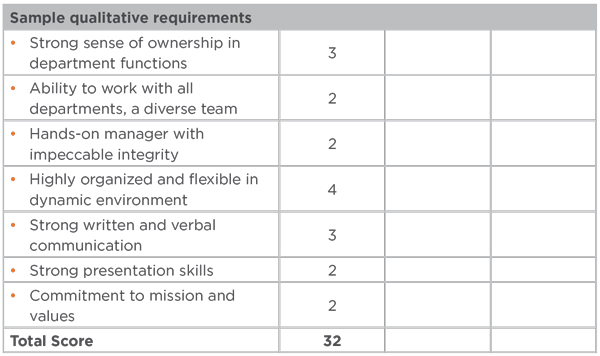You and your team have been thoughtful in defining a position and creating a job description. You have proactively developed an outreach strategy and the description is now circulating widely. How do you prepare to receive an inflow of resumes? How do you screen the resumes you receive in order to select the right candidates to interview?
Are You Hiring?
Post your jobs on Bridgespan's Nonprofit Job Board and find great candidates for your organization.Learn more
This step of the hiring process is one of the most difficult. Each applicant has a different set of experiences and skills; deciding which ones best match the responsibilities and requirements of the position is challenging. Many hiring organizations fear that a gem may be overlooked in the process. Creating a system for reviewing resumes will help you improve your chances of including the most relevant candidates in your interview pool, including those hidden gems. There are several steps you can take to systematically screen resumes to select the best candidates for interviews.
Step 1: Agree on your resume review process and team member involvement.
- Who will be conducting the resume review? Depending on your organization, the position, and the availability of team members, you may choose to use a professional recruiter, do this solo, involve only a portion of your team, or include the whole team. If you choose to do this within your senior team/search committee, we recommend you have two people screen resumes in order to provide a balanced viewpoint, and that at least one person read every resume so that he or she can provide a consistent perspective on the candidate pool overall.
- The point person in this process will be responsible for collecting and organizing resumes. If resumes are going to be e-mailed to the point person or recruiter, he or she may want to set up a special email address just for this position (e.g., [email protected]). This allows you to create an automatic reply, which is a timesaver as well as a prompt way to alert candidates that you received their resumes and to give them a sense of the process going forward.
- Set a preliminary date for reviewers to meet in person or via conference call for the first resume screen. (This resume screening meeting typically takes a few hours). When you hold this session will depend on your hiring cycle, whether your needs are immediate or more long-term, and how many resumes you receive.
Step 2: Organize cover letters and resumes in order to speed the reviewing process.
- As resumes come in, reply to each candidate (one option is to use an automatic reply for this purpose, because it facilitates prompt acknowledgement, although it is less personal than an individual reply). Let the candidate know you have received his or her resume, will consider it, and will get in touch when decisions are made. Responding is critical (and a basic courtesy); candidates often feel uneasy about being left in the dark. Besides, responding helps promote the organization’s brand.
- Create a process to review all resumes. As resumes come in, organize them alphabetically by date received saving them in an email file and, if you wish, assign each a number code. A numbering system ensures that the resume reviewing team receives all of the resumes in the same order, and will speed up the communication process.
Step 3: Review resumes thoughtfully and objectively.
View more
- Whether you receive three quality resumes or 50, reviewing each resume thoughtfully and objectively is critical to success.
- If you are managing the process internally, create an assessment grid on which you can evaluate candidate resumes. An assessment grid is a tool that outlines the core criteria from the job description and allows you to compare candidates across those criteria. Grids should include categories such as accomplishments, job experience, education, technical skills/licenses, and relevant volunteer experience.
- Once all resumes are received, distribute the resume packets to the resume review team well in advance of your first meeting. Clearly outline the timeframe to review the resumes. Have each member of the team review the resumes individually and place resumes in one of three piles—“yes,” “no,” or “maybe”—based on the criteria in the assessment grid. Ask team members to keep in mind the top three to five previously identified characteristics of ideal candidates as they review resumes.
- Provide your team with the following key questions to keep in mind when reviewing resumes:
- How do the candidate’s professional experiences and educational background map to the prioritized requirements in the job description?
- Do you have a sense of the environment in which this person has worked? How similar or dissimilar is this to our organization?
- How many accomplishments would resonate at our organization? (You might suggest that reviewers highlight them as they read the resumes.)
- Does the candidate’s cover letter put his/her experience in a context that allows us to see how close a match it is to our organization?
- What is the candidate’s work history?
- Has the candidate’s career progress been quick, steady, or slow? Which of these three options gives you the most confidence there might be a fit?
- Has the candidate held a number of jobs in different areas that appear to be side steps versus real career jumps?
- Does the candidate have any red flags in his/her background, such as an unexplained gap in work history, or more than one position where he/she has stayed less than two years? (While these issues may not be crucial to the decision to interview or not interview, they may be worth probing further.)
- What do the candidate’s work choices say about his/her willingness to take risks? How does this fit (or not) with our organization?
- Do you get a sense of the person behind the resume?
- If this person has never worked in the nonprofit sector, do you see personal and/or volunteer activities that show the mission commitment we’re seeking?
- In the first resume review meeting, begin by comparing the resumes in the “yes” pile. Have the reviewers focused on the same resumes? If not, what discrepancies do you see? At this time, also decide which resumes everyone agrees are not right for the position and set those aside. Work through the pros and cons of each resume that the team agrees falls into the “yes” or “maybe” piles.
- A good goal is to get 10-plus candidates to phone screen and four to seven to interview (depending, of course, on how many applicants there are overall). (And it may be worth going to more if there are “maybe” candidates who might miss key criteria but bring a track records of excellence.)
Step 4: Make the interview decision.
- Begin with analysis and comparison of resumes in the “yes” group. What are the strengths/development needs of each of these candidates? What are the key tradeoffs you must make in picking a candidate?
- Talk through the “maybe” group in detail, and try to move candidates into either the “yes” or the “no” piles. (The “maybe” pile may also be a resource during the interview process as things that you learn during the interviews might warrant a closer look at some of your maybes.)
- Discuss what you would probe with each candidate you decide to interview. Remember, you’ll have some key questions you will want all candidates to address, while other questions will be specific to each candidate.
- Agree on which resumes are in the definite “no” group and let the applicants know.
- At this point in time, a simple note or phone call to the ultimate “yes” and “no” groups will help move the process along and keep candidates informed as to where they stand in the process. (You’ll want to consider keeping your “maybe” candidates warm, as well.) To expedite this process, create email templates for each category and use a database that allows for insertion of name and email address automatically.
Sample Assessment Grid
An assessment grid can help you systematically compare candidate resumes, making the screening process more objective. To create a grid, use the requirements you have stipulated for your job description. In the example below, we have listed the requirements found in the VP of Finance sample job description. Often, job descriptions include both quantitative and qualitative requirements; the qualitative pieces can be difficult to assess from a resume and you may choose not to include them in the process, or you may choose to rank them differently.
Regardless, you will want to use the interviews to probe further on the qualitative aspects of a candidate’s experiences.
Directions
- Place job description criteria in the left-hand column, highlighting the top three to five characteristics of the ideal candidate.
- Rate the candidate based on whether the skills and experiences outlined in the resume exceed, meet, or do not meet the criteria. Each candidate is ranked on a scale of 1 – 5, with 5 being the highest.
- Compare totals (taking into account lack of full information on some candidates) to rate candidates against one another.
Sample Assessment Grid Skills and Competencies